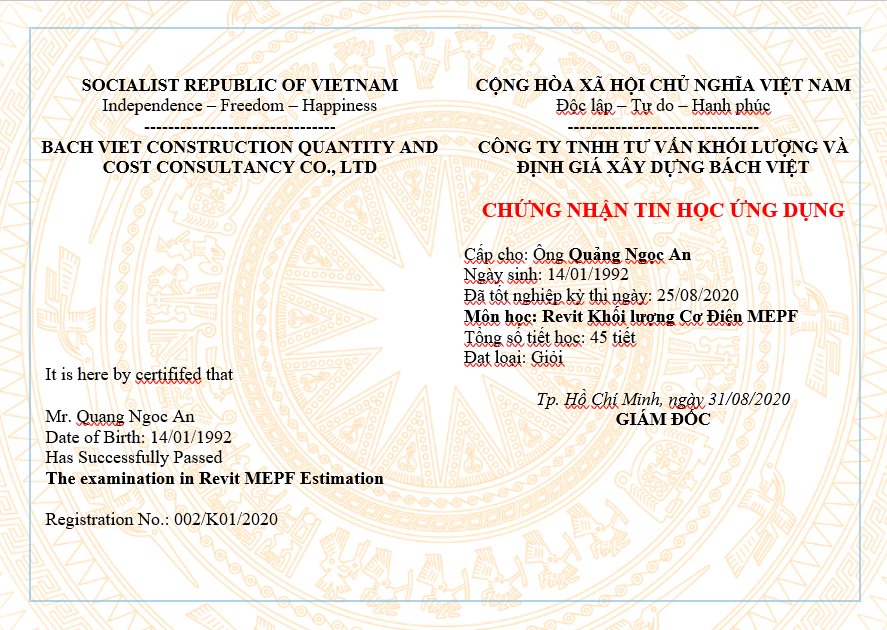NOTICE ONLINE AND OFFLINE OPENING
REVIT MEP ESTIMATES
1. INTRODUCTION:
Currently, with the development trend of BIM model, the design from 3D model is becoming more and more outstanding. From architecture, structure, electricity and water are all modeled from software using BIM model. The REVIT MEP course provides knowledge of the BIM model as well as how to use the software in electromechanical mass dissection. With only 2 hours a day, you will be confident to master REVIT MEP to implement applications at work. After completing the course, you understand BIM well, the advantages of applying BIM in the work of MEP estimates to serve the estimation of bidding participation. Understand the function of each toolbar in REVIT proficiently use MEP specialized toolbars. Through the course, you will be firmly confident about the expertise that can afford to interview and work in large real estate corporations today.
2. PROGRAMS OF EDUCATION:
SESSION 1: Instructions to install REVIT application on Google meet group. Only applicable for Online courses
SESSION 2: Guide the process of making bidding documents and reading Tender drawings (PL, FP, HVAC, EL & ELV) to capture the scope of work in the bidding package
- Bidding process;
- How to archive bidding documents;
- Analyzing and clarifying the meaning of bidding dossiers and letters of bid guarantee;
- How to perform bidding documents;
- Read the tender drawing and the scope of the heavy and light electricity system work;
- Read the drawing of bidding invitation and scope of work of fire prevention and fighting system;
- Read the drawing of bidding invitation and scope of the water supply and drainage system;
- Read the drawing of bidding invitation and scope of work Air-conditioning system;
- Read the BOQ MEP to understand the method of making a Bidding Estimation Table of the scope of work, volume, unit price;
- How to make the Prelims cost table of the bidding package;
- Submission of price quotation and bidding documents;
SESSION 3: Familiarize yourself with the REVIT application and practice basic commands
- Explain the Template and Project Revit;
- Use of toolbars in Revit;
- Create a new plan view and explain the spatial view in Revit, limit (expand and narrow) the view view;
- Drawing grid grids and floors;
- Drawing walls, columns, floors, doors, windows, glass, windows, fake ceilings and roofs;
- Drawing wind ducts and duct accessories;
- Drawing steel pipes and steel pipe fittings;
- Drawing plumbing and plumbing accessories;
- Make adjustment to the object by commands (Filter, Move, Copy, straight line, halve, ...).
SESSION 4,5,6,7: Initialize the Revit Project (Structural & Mechanical Revit)
1) Initialize Project Construction:
- Create grid grids and floors;
- Creating walls, columns, floors, doors, ceilings;
- Copy multiple floors for the project.
2) Initialize Project MEP:
a) Create a Fire fighting system:
- Link to Revit Project Construction drawings;
- Establishing the type of fire piping system: Segment and Size, Layer, Material;
- Equipment and accessories: Insert Family, Place Family, Setting Family;
- Placing equipment: Nozzles, nozzles, fire cabinets, fire extinguishers, hose reels, spray nozzles;
- Drawing the Fire Fighting System: Connect the fire hose to the nozzles and place the fire fighting valves on the pipe.
b) Create VRV Air-conditioning system:
- Establishing the category of gas pipelines, condensate pipes: Segment and Size, Layer, Material;
- Equipment and accessories: Insert Family, Place Family, Setting Family;
- Set of equipment: Outdoor and indoor units
- Drawing VRV Air-Conditioning System: Connecting gas pipes, condensate pipes to equipment and pipe insulation.
c) Creating the ventilation system:
- Establish the type of wind pipeline system: Segment and Size, Layer, Material;
- Equipment and accessories: Insert Family, Place Family, Setting Family;
- Placing exhaust fan, placing air outlet;
- Create Ventilation System: Connect the duct to the ventilator, inlet and place the VCD, FD, Filter net on the duct.
d) Creating a water supply and drainage system:
- Establishing the type of water supply and drainage pipeline system: Segment and Size, Layer, Material;
- Equipment and accessories: Insert Family, Place Family, Setting Family;
- Placing sanitary equipment;
- Draw a Water Supply and Drainage System: Connect a water supply and drainage pipe to sanitary equipment and place valves on the pipe.
e) Creating Electrical systems:
- Establishing the category of cable ladder, cable tray, busway, cable conduit system;
- Equipment and accessories: Insert Family, Place Family, Setting Family;
- Placing electrical equipment: Switches, sockets, lights, three-phase main switchboard, one-phase distribution switchboard;
- Creating 1-phase and 3-phase source points on cable trays;
- Drawing Electrical System: Erecting cable trays, Conduit, flexible hose to Electrical Devices, drawing power cable lines and dividing lines to Electrical Devices
SESSION 8: Setting Template Revit MEP_QS thematic Mechatronics volume
- Create new view plan MEP_QS;
- Creating FP_QS Piping systems and types;
- Create Piping Systems and types of PL_QS pipes;
- Create Piping Systems and types of HVAC_QS pipes;
- Creating EL_QS Pipe systems and types;
- Set up a summary Schedule table and component Schedule table to export volume.
SESSION 9: Establish a correlation between CAD drawings and REVIT
- Working with xref files, Grid grids, Textures, finishing;
- Create new xref file, Structure, Finish;
- Create new files EL, FP, HVAC, PL;
- Select the origin of the coordinates and return the drawing to the coordinates (0,0);
- Format the drawing unit size in millimeter;
- Delete all junk and lighten Cad file before linking to Revit;
- Initialize a Revit MEP Project drawing on the Revit MEP_QS Template;
- Link CAD drawings after processing them into Revit MEP Project drawings.
SESSION 10, 11: Model the Fire extinguishing system and export weight to an Excel table.
SESSION 12, 13: Model of drainage system and export volume to Excel table.
SESSION 14, 15: Model air conditioning system & Ventilation and export weight to Excel table.
SESSES 16, 17: Model the Electrical system and export weight to Excel table
HOMEWORK: Practice the final exercise
3. SOFTWARE USED:
Use the REVIT software 2019 version for instructions
Install the software: The company installed the Revit application on the desktop or instructed to install the Revit application if the student could bring the Laptop to class by himself.
4. CLASSIFICATION INFORMATION:
Training address: Cc: Ton That Thuyet, Vinh Hoi Street, P4 - Q4, Tp. HCM
Quantity: 14 students / 1 class
The room is equipped with a high configuration computer to create fast processing when practicing on REVIT drawings, air conditioners, tables and chairs, clean & tidy
The course is committed to high quality to meet the needs of students




5. COURSE FEES AND STUDY TIME:
Tuition fee class OFFLINE: 2.800.000 VND
Tuition fee class ONLINE: 2.500.000 VND
Number of classes: 16 lessons / 2h session each
Time: 18h30 - 20h30 (Day: 2nd,4th,6th or 3rd,5th,7th every weeks)
Offer: Discount 10% when registering before open class date. You come to pay directly at the Company or transfer to the Company's account, advance 500,000 VND
- Vietcombank Tan Binh Branch
- Account number: 0441004013262
- Account name: Nguyen Thi Thu Thuy
- Red invoice (VAT invoice): Bavicons have red invoice, please email to thuyntt@bachvietcons.com to receive red invoice
PICTURES OF ONLINE CLASS
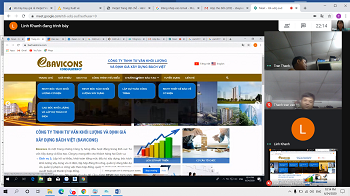
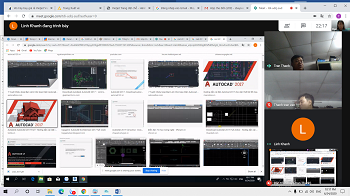
- Use the GOOGLE MEET application to teach ONLINE courses
- Commitment line has high stability
- The image is sharp, the voice is clear and the operation of the instructor clearly visible on the screen
- This is the application that international training schools are applying to teach ONLINE very effectively
6. TERMINATION OF COURSE: STUDENTS ARE GRANTED OF CERTIFICATES OF COMPLETION AFTER THE COURSE
WISHING ACE STUDENTS HAVE A BEST AND EFFICIENT COURSE UNDER THE TEACHING AT THE MIND OF THE TEACHERS.
TRAINING COOPERATIONS AT COMPANIES UNDER THE REQUIREMENTS OF COMPANIES ABROAD
PLEASE REGISTER THE COURSE AND FILL THE INFORMATION BELOW.